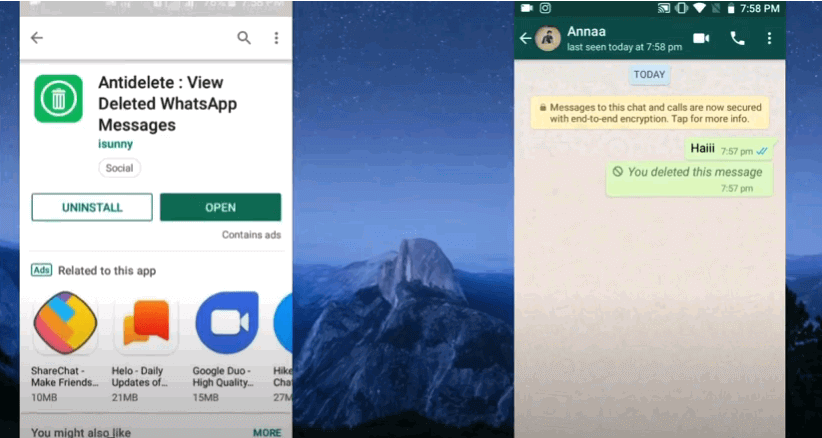Texting without credit, along with being able to send pictures, voice notes, and what not would only have been a distant dream in the olden days. However, with someone’s brilliant idea of inventing WhatsApp, texting and communications revolutionized like never before.
Free texting and calls, along with loads of reactions, gifs, and whatnot, made WhatsApp the popular deal, and there would be hardly any phones today that wouldn’t have WhatsApp installed. Having said that, WhatsApp may also pave the way for harmful or derogatory discussions. The chats may elicit negative behaviors in people.
Moreover, we never know what the users are chatting about. Their conversations may be about child harm, rape, murders, and anti-national activities. What no since, the end-to-end encryption makes the chats and calls private. Thus, users do not need to worry about Mark Zuckerberg peaking at their conversations.
Or maybe you are worried about someone cheating on you, may that be a friend or a spouse. In all the cases, you would want to read someone’s WhatsApp messages without the target phone. But is that even possible?
Precisely yes, but it requires a few pre-requisites to be fulfilled. For example, you can spy on someone’s WhatsApp messages without having the target phone in your hand at all times, but some steps need to be done before you can do that.
Table of Contents
Can We Even Track Someone’s WhatsApp Messages Without Accessing the Target Phone?
You doubt someone cheating or being onto negative behavior, and your search history is bound to blaze up with searches like “how to spy on someone’s WhatsApp messages” or “how to get someone’s media access control without accessing the target device.”
This comes naturally, and we think it is essential as well. Long gone are the days when spying on social media and checking up on someone’s WhatsApp messages was considered a wrong act. These things are considered essential, and people love to think how easier it would become to control hate and crime if we get access to a doubtful person’s messages.
However, the question remains that it is even possible to do so without accessing the target phone, and the answer is yes. Gone are the days when you would have to sneak into someone’s room, quietly pick up the phone, and scroll through the contents, making sure the person doesn’t catch you off-guard. Now it’s iSeeGuard to the rescue. iSeeGuard is an application that aids you in your spying and gives you complete hands-on access to someone’s WhatsApp messages without accessing the target phone every time. However, the target device does need to be accessed once to fulfill the pre-requisites.
How Can We Read Someone’s WhatsApp Messages Without Accessing the Target Device?
iSeeGuard is to your rescue for all your message spying needs. This WhatsApp tracker has been the choice of trusted and appreciative customers worldwide. The latest technology incorporated into this makes it the best choice to read WhatsApp messaged on android or iPhone with complete secrecy.
How Can iSeeGuard Aid You in Tracking WhatsApp Messages?
iSeeGuard aids you in spying on WhatsApp messages essentially by doing the following.
- Read WhatsApp messages:
This app does exactly what it’s made for. It helps you read all the WhatsApp messages with ease, along with the sender’s details and timestamp, making it easier for you to spy and keep track.
- Access media files:
iSeeGuard allows you to even spy through the media on one’s phone as they might be hiding something or communicating through photos, videos, or any other media source that one would like to investigate further.
- What if WhatsApp deleted data needs to be found?
iSeeGuard got you covered in that regard. All the deleted data on WhatsApp can be tracked easily by this app, and you do not have to worry about suspicions in the deleted data.
- More apps, not just WhatsApp:
Messaging is not just restricted to WhatsApp anymore and extends on several other fronts and social media platforms like Facebook, Instagram, etc. So what if someone’s WhatsApp is not where you would want to look for the messages?
iSeeGuard offers multi-app support to allow you to access and keep track of messaging data on apps other than WhatsApp so that your track record stays on-point.
How to Track Someone’s WhatsApp Messages on Android Devices?
Trying to track WhatsApp messages on android is a whole other game and complexity as it requires one-time access to the target device and installation of software which then works in invisible mode to track the messages on the device.
How to do it on android will is summarized in the following step-by-step guide below:
- Setup an account:
Download iSeeGuard on your device and then put in a relevant email to be directed to getting a license, after which you select a plan of your choice with the features you think you would require. You would then be directed to a “my products” page from where you may also get a setup guide.
- Install iSeeGuard on the target device:
This is where the need for one-time access to the target device comes in, as you need to unlock the target device and install the app on it. Then, to complete the configuration, follow the instructions that pop up on the target device.
- Start spying and confirm all your suspicions using iSeeGuard:
All you have to do now is visit the iSeeGuard’s online portal using any browser, and you would be able to collect all the WhatsApp messages history and track data as well as the data of the target device.
Make sure that you check all media, deleted files history, and other social media apps to confirm or negate the suspicion because while WhatsApp may be the primary source of effective communication, several other social media apps come close to chatting.
How to Track Someone’s WhatsApp Messages on iPhone?
If the person you want to spy on uses iPhone, he should back up his messages on iTunes. iSeeGuard can quickly scan and extract files from iTunes as iSeeGuard is an app to track WhatsApp messages without continuous or multiple access to the target device.
All you have to is access the target device once and install this app on it. The next thing you know, this app will go into invisibility mode and aid you in keeping a complete track record of all the messages, media files, and much more.
Follow the steps below to use iSeeGuard on iPhone to spy and track other’s WhatsApp messages:
- Setup an account:
Register for an account using a valid email id at iSeeGuard and then purchase a premium plan according to your needs and liking that may have all the advanced features incorporated.
- Install iSeeGuard app on the target’s computer:
Since the iPhone users back up on iTunes, all you need is access to their computers to download the app on the target computers, and you would be good to go from then on.
- Launch the app and start spying:
Launch the app on the target device and select WhatsApp in the panel to be able to raid the entire WhatsApp data of the doubtful person.
Why is iSeeGuard the Best Choice for Tracking Software Over Any Other?
iSeeGuard has been gaining an increasing market of happy user’s positive reviews because of several reasons.
All you need are a few clicks to be able to use this interactive and user-friendly interface. Moreover, the app stays in the incognito mode; that is, it remains hidden and functions well, which means that you can spy on other’s WhatsApp messages without getting caught.
The overall usage is very budget-friendly, and the investment is minimal enough for anyone to register for a license and then buy a premium package. Moreover, they offer a 30-day money-back guarantee for anyone who would want a refund or change their mind later.
Hence, iSeeGuard is absolutely the best spy software and app one can find out there to use and spy on any target devices to confirm or negate any suspicions. In today’s world, spying on direct messages is not unethical anymore as with the increasing bad times, chances of crimes and communication regarding that should be somehow tapped early, and the only way to do that is the iSeeGuard way.