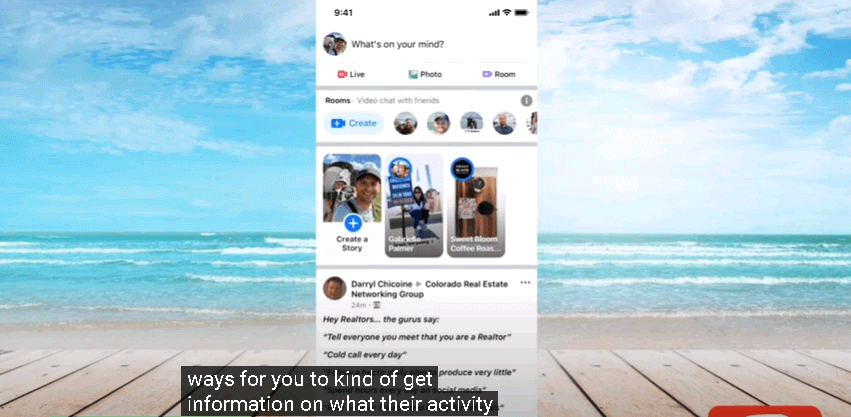Facebook is a popular social media platform that allows people to connect with one another. This social media app lets you find people you have lost touch with, chat with them, and more. You can like someone’s post, photos, and videos, quickly post something on their wall, and so on. However, if you wonder how to see someone’s activity on Facebook and find out what posts they like, comment on, send messages to via Facebook Messenger, etc., those things will be a little challenging to do unless you know the right ways.
Apart from connecting with long-lost friends, Facebook is also used by people to connect to random people that they are interested in. But since people often pretend on social media platforms and aren’t transparent, finding out how to see someone’s activity log on Facebook will help you learn more about the person. Not just this, parents these days also worry about their kids using Facebook because they never know what these young people are doing on a social media platform. So, let’s find out different ways to see someone’s activity log on Facebook.
Table of Contents
Method 1: Using the FB Monitoring App to See Activity Log
Alright, please be advised that if you start monitoring someone’s activities on Facebook, that person may not like it and may even highlight that you are jeopardizing their personal space. Therefore, if you wonder if you can see someone’s activity on Facebook remotely and without them finding out, the best way to go about it is by using an FB monitoring application. And the recommended application to try is iSeeGuard Facebook Tracker.
The crux of using this FB monitoring app is to keep track of the target device’s Facebook activity in a stealthy mood, meaning they will never find out that they are being tracked or monitored. No matter who you want to track and dig into their Facebook account to check their Facebook activity without notifying them, you can do that by using iSeeGuard Facebook Tracker. Moreover, iSeeGuard Facebook Spy is a professional tool and has more than a million users.
iSeeGuard Facebook Spy is essentially a phone monitoring application that not just lets you check Facebook activities, but activities on different social media platforms, call monitoring can be done, instant messages can be checked, such as on Instagram, Messenger, WhatsApp, and more, you can see every incoming and outgoing message and more. All in all, iSeeGuard Facebook Spy is a robust and professional phone monitoring tool loaded with multiple phone tracking features. It is a third-party tool, which means you will have to download it, but it is one of the most trusted Facebook monitoring applications.
Here are some features that you should know:
- It lets you check Facebook activities remotely and in a stealthy mood. Along with FB, you can also monitor WhatsApp, Snapchat, Instagram, etc.
- Along with Facebook, you can use the same application to check who the target person calls regularly, exchanges messages with, what kind of media files the person has stored in their phone, and much more.
- This application is available for Android users, and no one needs to root the target device to get started. Moreover, it will hardly take 5 minutes to set up.
- iSeeGuard Facebook Spy lets you monitor multiple FB accounts. Meaning, if you have more people to track, this professional tool will let you do that conveniently, and you don’t need to put in passwords.
Here’s how you can use iSeeGuard Facebook Spy to start monitoring Facebook activities of the target person:
Step 1: First, you will have to visit the iSeeGuard Facebook Spy website and create an account and click on the option that says iSeeGuard Facebook Spy and not the others. The Facebook monitoring feature is included in the iSeeGuard Facebook Spy tool.
Step 2: You will have to log in and click on the option that says My Products. Once there, click on the Setup Guide and let the app get downloaded on the target device.
Step 3: Once the app is set up on the target device, the icon will vanish to remain remote. You can begin checking the target device’s Facebook activities by visiting KidsGuard Pro for the Android website from any browser and any device. Log in using your iSeeGuard Facebook Spy credentials, open the dashboard, click on the option that says Facebook, and that’s it.
Method 2: Use the Facebook Side Tab to Start Checking All the Recent Activities Log
Although method 1 is the best way to check someone’s Facebook activities, if you still want other ways, you can use the notification center of your Facebook app to see your friend’s recent activities. Please note that the person whose activities you want to check should be on your friend list, and they have marked their profile public.
Now, all you will have to do is visit the Facebook app on your mobile or computer and log in. Once you have done that, you need to click on the bell icon or the notification icon, whatever you see on your Facebook account. Upon clicking on the notification button, you will get brief information about what your friends are doing on their respective Facebook accounts. Please note that every friend’s activity will appear under the notification tab and not just one. You will be able to see which friend has updated a new post, who has commented or liked your posts, and who has sent you a friend request.
If you need more in-depth information about the target device’s Facebook activities, the better thing to do is take the target device and click on the Activity Log. Once you do that, you will be able to get a bird’ eye view of their entire Facebook activity.
Method 3: Go to the Facebook User’s Page to See What They Have Liked
If you only want to know what a Facebook user likes on this social media platform, you can check that too by visiting the target person’s Facebook profile. However, to be able to do that, the person has to be on your friend list. If not, that person should have a public profile. If a profile is locked, you won’t be able to see anything. So, if the person is in your friend list or his/her profile is public, search for their name on the search bar and click on their profile.
Once you are there on their profile, click on their About Info option, and the About Info section will give you thorough details about what they like. Starting from which books they prefer to movies they like, and also which pages they have liked. This section is an excellent way to find out what the person likes. And that’s how you can see what someone likes on Facebook.
FAQ
Is There a Way to Check Someone’s Facebook Activities That I am Not Friends With?
Well, finding information about someone’s profile that you are not friends with is a little bit challenging. However, if the person’s profile is public and you want to know what they have posted and what they like, you can do that by visiting their profile. You can browse through their posts and see if the posts are public and click on the About Info to check what they like, for example, movies, music, books, places, and more. But if you want to check a detailed Facebook activity log, it is better to go for iSeeGuard Facebook Spy, which is a Facebook tracking application.
Is It Possible to Check If Someone is Interacting More with Someone on Facebook?
Well, Facebook doesn’t allow you to check who a person is interacting with, but there’s a way to find out. On social media, you will find a nifty tool; you can use it for the same purpose. However, to use it, you will have to be friends with that person. Meaning, if you aren’t friends, Nifty Tool won’t work for that profile.
How to Tell If Someone is Checking my Activity Log Facebook?
There’s no exact way to find out whether someone is checking your profile not. Activity log on a Facebook profile is available only for the account holder, and only you can see it. Unless the other person has your mobile with them, they won’t be able to check any of your activity logs.
Can I See When Was a Person Last Active on Facebook?
Yes, there is an easy way to know that. You need to click on the Messenger app and select the target person’s profile. On the top, you will see the last active time. This is a pretty straightforward way to learn when someone was last active.
Can I Check Someone’s Search History on Facebook?
No, Facebook doesn’t allow anyone to check someone else’s history. This is a privacy breach, which is why Facebook restricts people from navigating that. But if you have the target person’s phone, you can check it by visiting their Facebook profile.